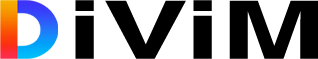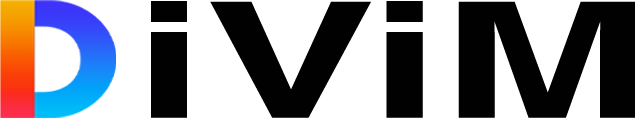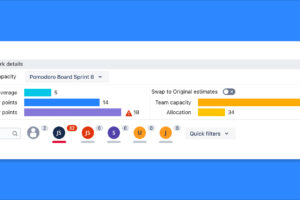Gone are the days of glaring white screens during your late-night sprint planning sessions! Jira’s latest update brings a much-awaited feature for all you night owls and light-sensitive users – a sleek and comfortable dark theme for Sprint Planning. Let’s dive into how this new look not only eases your eyes but might improve your team’s productivity.
Why Dark Theme?
Visual Comfort
Dark mode reduces eye strain, especially in low-light environments, and provides a calming visual experience that many users prefer.
Battery Savings
The dark theme can be power-efficient for those using Sprint Planning and Capacity Planning for Jira on mobile devices or laptops, particularly for OLED and AMOLED screens.
Focus and Clarity
A darker interface can help reduce distractions, allowing for better focus on the content, which is crucial during sprint planning.

Dark Theme in Action
Easy on the Eyes
The new color palette is designed to maintain contrast and readability, reducing the harshness of a bright screen.
Seamless Transition
Switching to the dark theme is easy. Here’s how:
- Navigate to ‘Settings’.
- Select ‘Personal Settings’.
- Under ‘Appearance’, click on ‘Theme’.
- Choose ‘Dark’ from the options provided.
User Experience
First Impressions
Early user feedback has been overwhelmingly positive, with many appreciating the reduced eye strain during prolonged planning sessions.
Productivity Insights
While it’s too early to provide concrete metrics, initial feedback suggests that the dark theme may contribute to increased productivity due to reduced eye fatigue.
How to Make the Most Out of the Dark Theme
Tips and Tricks
Adjust your monitor’s brightness and contrast settings for an even more comfortable viewing experience.
Best Practices
Combine the dark theme with Sprint Planning and Capacity Planning for Jira’s other features, like issue filters and sprint sorting, to streamline your sprint planning process.
Try it today
The dark theme for Sprint Planning in Jira is more than just a new look – it’s a thoughtful addition to improving user comfort and productivity. Give your eyes the break they deserve, and try it out for your next sprint planning session.
Try Sprint Planning and Capacity Planning for Jira today, switch to the dark theme, and see the difference for yourself. Share your experiences with us and join the conversation about how we can continue to improve your planning experience.