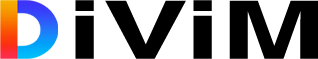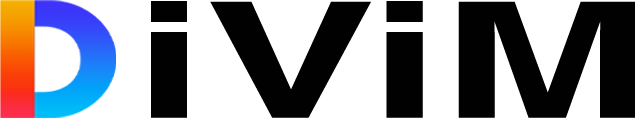Looking for an automated way to start and end sprints in Jira? Look no further than Sprint Automation for Jira! This fully configurable solution is explicitly designed for scaled Agile and SAFe® implementations and makes it easy to manage sprints across multiple boards. You can configure how to handle incomplete items, move them to the top of the next sprint or the backlog, and decide who gets notified when a sprint starts or ends. Sprint Automation for Jira is the perfect solution for busy teams who need a little help staying on top of their sprints!

Sprint Automation for Jira is a flexible and configurable solution that makes it easy to manage sprints across multiple boards. You can define how incomplete items are handled, whether they are moved to the top of the next sprint or the backlog, and who gets notified when a sprint starts or ends. This makes it the perfect solution for large organizations struggling with starting and ending multiple sprints simultaneously on Jira.
Get Started with Sprint Automation for Jira in Just a Few Clicks
Getting started with Sprint Automation for Jira is easy. Click the “Add to Jira” button below and follow the prompts to install the app. Once installed, you’ll be able to access all of the features within your Jira instance.
If you’re not sure whether Sprint Automation for Jira is right for you, take advantage of our 30-day free trial. This will give you full access to all features so you can try it out in your environment before making a purchase. And if you have any questions, our team is always happy to help – contact us, and we’ll be happy to chat!