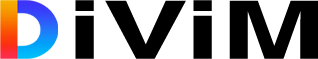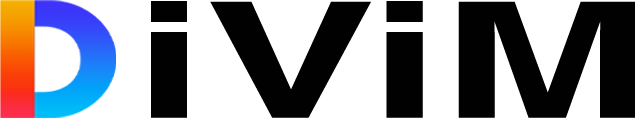You can now use Divim’s Sprint planning and capacity planning for Jira to simplify the PI Planning meeting facilitation and the following-up of the program increment.
Keeping track of all the work planned for the PI is simple. Just create a board containing all the work of all the teams participating in the PI. Too many, you say? Sprint planning and capacity planning for Jira supports tens of thousands of issues per board so that you can have complete visibility of all the work, from Epics to Subtasks.
The filter the sprint you want to analyze and see the planned capacity compared with the latest sprint velocity and the average of the past three sprints.

Sprint planning and capacity planning for Jira is the most effective (and cost-effective) solution to see the capacity and allocation of multiple teams sprint by sprint. And the best thing is, you don’t have to do much. As the teams create their Sprints and plan them, your board will reflect the data, and you will see the updated information… From Features (or Epics) down to Subtasks.
From 10 to 20,000 users, Sprint planning and capacity planning for Jira makes sprint planning easy.
Try Sprint planning and capacity planning for Jira today. It’s free for 30 days, and we will be happy to help you set it up.