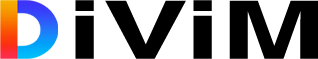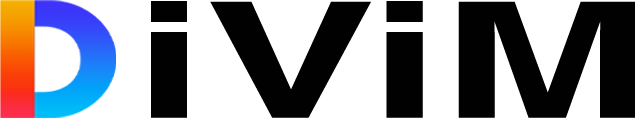Before you can start using Divm Agile planning for Jira you will need to configure the app selecting the on which you want to use it.
This will allow the app to analyze past sprints and calculate the teams’ past velocities, which they will use during sprint planning.
Divim Agile planning for Jira
Configuration

During installation, the app will identify some projects that are already using a scrum board and which have at least one completed sprint. You can add or remove projects as needed.
Configuration is simple. Just select or remove Boards.
The software will run only on those boards selected on the configuration page.

At the moment only Software projects with a Scrum board are supported by the Divim Agile planning for Jira.
Only Jira administrators have access to the configuration page. The Configuration page is available from the Configuration menu either on the Jira navigation bar or from Jira settings > Apps > Manage apps.
Under DiViM Agile planning for Jira click Getting started.
If you have any questions, you can always reach us on the Help center.
Getting started

Once the Team is added to the configuration, the new Sprint planning menu will show on the Project navigation sidebar.
DiViM Agile planning for Jira is configurable per project. Creating a new Delivery team is as simple as clicking on Change team capacity > Create team.
Here you will enter the members of the team and the total hours available for work during the sprint for each one of them.

Once you set up the team capacity, DiViM Agile planning for Jira will warn you when an individual team member is over allocated and when the entire team is over or under allocated.

To see the hours assigned to a particular user under a particular story simple click the ![]() button and see the hours assigned at subtask and story level.
button and see the hours assigned at subtask and story level.
Moving the Sprint planning bar allows for quickly adding stories to the sprint. You can also add stories to the sprint with a secondary click action, or simply dragging and dropping stories to the sprint.
DiViM Agile planning for Jira will calculate the sprint committed velocity, and compare it to the prior sprint velocity and the 3-sprint average velocity so that the team know where they stand.
If you have any questions, you can always reach us on the Help center.
Adding story points
DiViM Agile planning for Jira’s design is based on Lean practices. To add story points, simply click on the story points box.

Adding original time estimates
Want to assign hours to stories? Click on the time button.
Here you can also assign stories and subtasks and set the estimated time on subtasks and user stories.

Assigning stories and subtasks

Assign the story by clicking on the assignee button.
Finding and fixing allocations
- Click on a user image to see all the stories and subtasks assigned to them.
- Click on the
 button to see the assignments for the story, including its subtasks.
button to see the assignments for the story, including its subtasks. - Modify the user assignments of the stories and subtasks as needed.
- Modify the time estimate as needed.

Fix the allocation as needed.

If you have any questions, you can always reach us on the Help center.