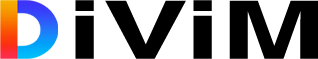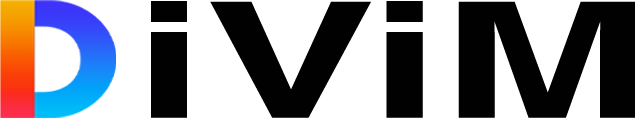Select the Scrum boards on which you want to use Sprint automation.

After selecting the boards, when you modify the dates of an existing Sprint, Sprint automation will start and end the Sprint at the time specified.
Running Sprint Automation
-
- Select the boards on which you want to automate the starting and ending of the sprints
- Go to the selected boards and plan your sprints.
Warning: if you plan overlapping sprints (i.e., the start of a Sprint is set before the end of a previous Sprint), the running Sprint will close automatically when the new Sprint starts, ignoring the End date of the overlapped Sprint.
- That’s it. Go on with your life. Sprint automation will start and stop the planned sprints.
Testing Sprint Automation
Warning: do not test Sprint automation on an existing project as it may affect your metrics, such as Sprint velocity, completion ratio, etc. We recommend creating a new project with a Scrum board and testing on that project. To ensure that Sprint automation satisfies your needs,
- Create a Sprint
- Set a Start date either in the near future or in the past
-
- If the date is in the past, the Sprint will start immediately
If the date is in the future, the Sprint will start at the given date and time
-